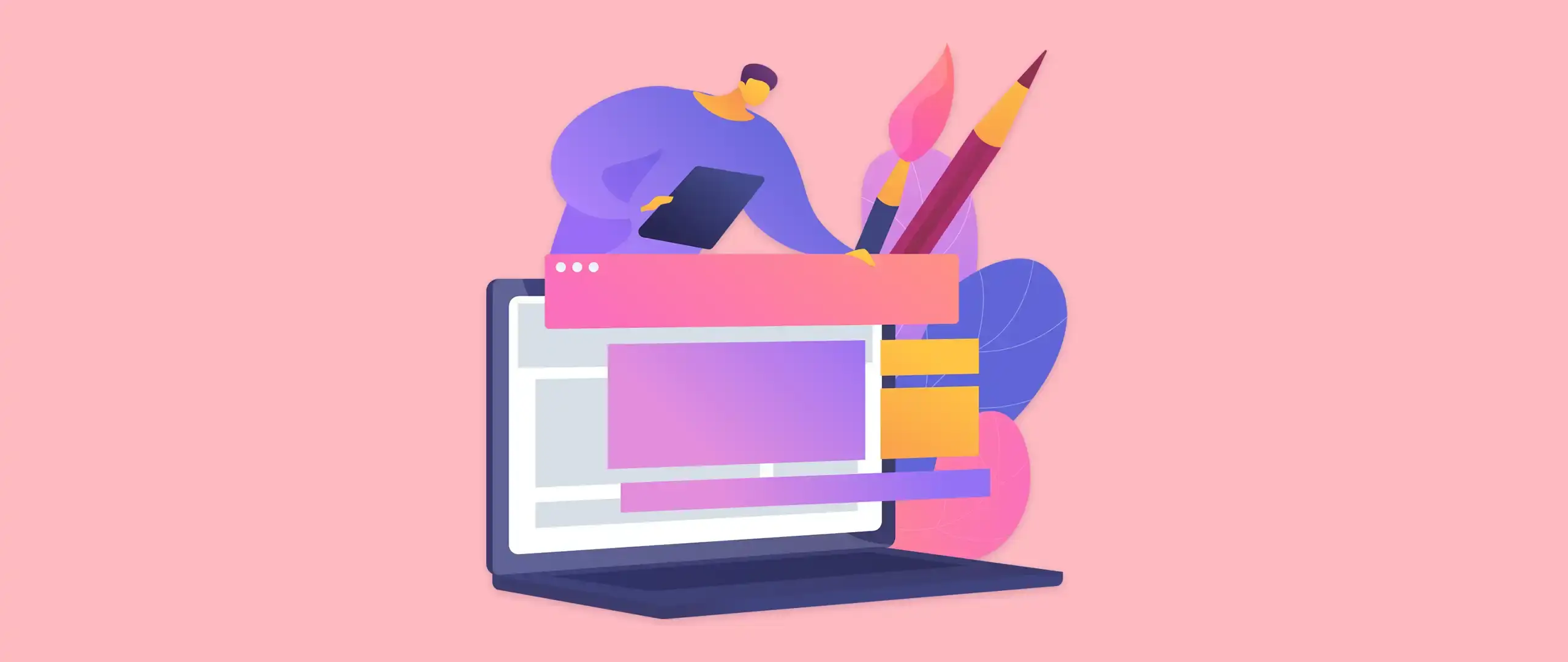Unless you’re already a graphic artist, most people don’t know that there are many ways to make digital art. In fact, they probably immediately think about clay, paint and other tactile formats.
But in this digital age, many artists choose to create art using digital mediums as well. In the early 1980s, artist Harold Cohen invented a computer program named AARON. This program, well, actually a machine, could create original abstract drawings on sheets of paper that were laid on the floor.
But today, the different ways to make digital art involves some form of digital technology. For instance, designs created on a computer using software. Or hand drawn images scanned into a computer and finished with a digital art program. Isn’t technology grand?
Different Ways To Make Digital Art
With digital art, you can create endless designs and masterpieces. Additionally, mainstream media uses similar software to produce many of the beautiful ads we see everyday. However, Adobe Photoshop and Illustrator are undoubtedly the most widely used programs worldwide.
With this in mind, below are various ways and descriptions about how to make digital art.
1. Vector Art
Using vector art, you can create a variety of scalable designs. Given that they are scalable, quality is not lost when during resizing. Creating vector art, you can start from a simple shape and end up with a masterpiece for the finished design. Consequently, vector art is similar to an artist who paints with a physical brush. The artist begins with just a single stroke on the canvas. But the end result could be a beautiful flower or anything the artist intends.
The only tools needed for creating vector art is a computer or tablet with some software. While Photoshop is used by many designers to create vector art, most designers prefer Illustrator.
2. Digital Painting
Digital painting looks like actual paintings, but they’re done on a computer. Artists that know how to draw by hand have to acquire the skills to master drawing on a computer. But for precision, a tablet with a stylus is best. But as long as the software has drawing tools, you can use your preferred program. Albeit the finished drawing is absolutely stunning, switching from one medium to another takes time to master it.
3. Pixel Art
Pixel art is the type of art you see in a lot of video games. It has a retro vibe and a blocky look. Some of it almost looks like a gif file at low resolution. Unlike vector art, you need specialized software. And good candidates are Gimp or Piskel. However, you can also create some pixel art in Photoshop.
4. Fractals
Referred to as algorithmic art as well, fractal art is created using mathematics. Fractal objects are calculated, these calculations are displayed as animations, still images, etc. Since fractal art didn’t originate until the mid 1980s, it’s considered to be a new media art. When it comes to creating fractal/algorithmic art, Photoshop and Illustrator are good software choices.
5. 3D Digital Art
3D digital art makes your digital design stand out in the third dimension. You can transform a vector or pixel design into 3D art using either a modeling or digital sculpting technique. Although considered a more advanced art creation technique, there’s software available. In fact, before August 2021, 3D features were available in Photoshop CC. If you’re interested in learning how to create 3D art, there are a plethora of online tutorials.
6. Digital Collage
No, this is not the same as the collage of photos we often see in Google images. To create a digital collage, several images, ideas, and textures are combined together in one design. Photoshop is the best software for creating seamless digital collages. This type of art is usually seen in high-end advertising, the fashion industry, and the like.
In addition to the 6 above, there are more ways to make digital art. The software and digital art itself is constantly evolving which creates new exciting possibilities. And digital art is an awesome way to express yourself. Thus, creating your own artwork for your own product line can really make your products stand out.
You may also enjoy reading: Deals On Back To School Supplies For Teachers