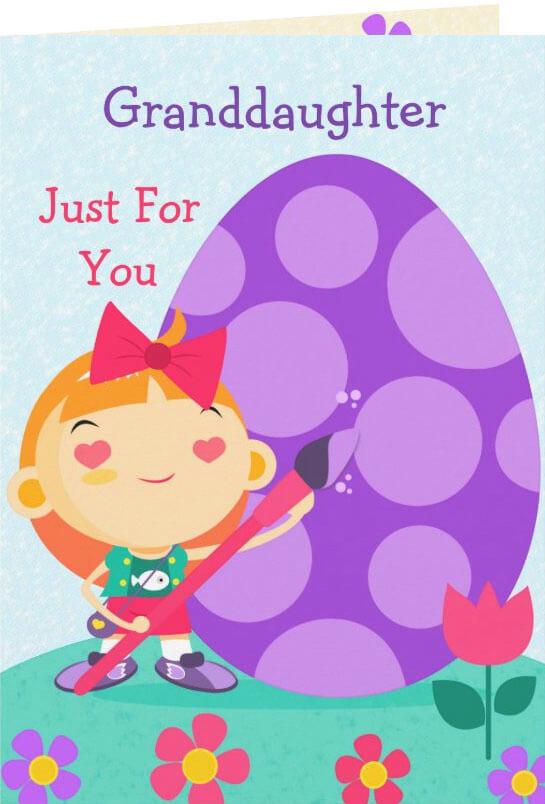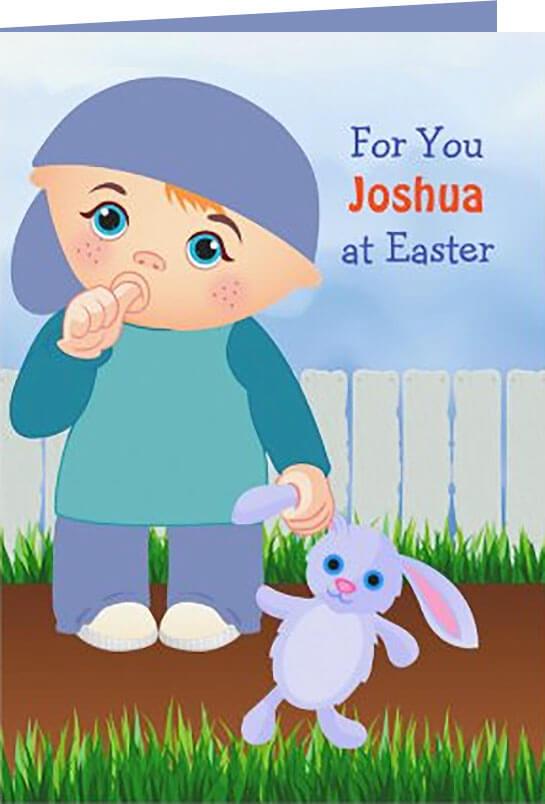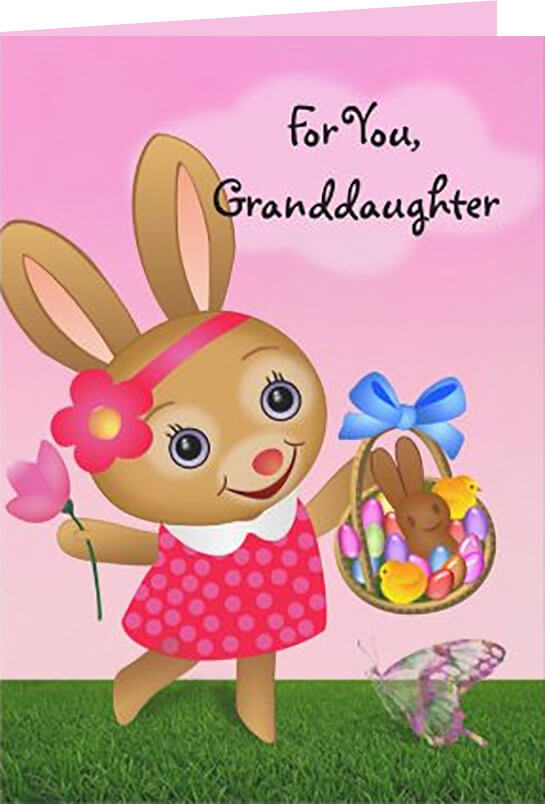Celebrate Easter with friends and family using these customizable Easter cards
These stylish customizable Easter cards will bring joy to your friends and family this season. And don’t forget to choose printable card designs for your neighbors. Because everyone needs to know they are loved and that someone is thinking about them.
Here are 3 cute Easter cards for kids and granddaughters. Click on the one you like and customize it online. We ship to your door or the recipient!
How To Open And Personalize Your Card Online
Scroll down and discover quick start tips for opening and editing your cards. While not shown here, after you customize the card to your liking, you’ll be presented with various shipping options.
We’ve made editing a product from our graphic designers’ stores even easier.
Besides, who needs an off-the-shelf product when you can create something wholly unique for yourself or a loved one? And we’ve made the experience more intuitive so you can better customize products we offer here at Vizons Design.
Editing a Vizons Design card begins with choosing the card you want to purchase. Then, edit the text and/or image our designer has made editable. You can also add or remove items from the card.
Scroll down and discover quick start tips for opening and editing your cards. While not shown here, after you customize the card to your liking, you’ll be presented with various shipping options.
STEP 1 Choose the card you want to customize and purchase
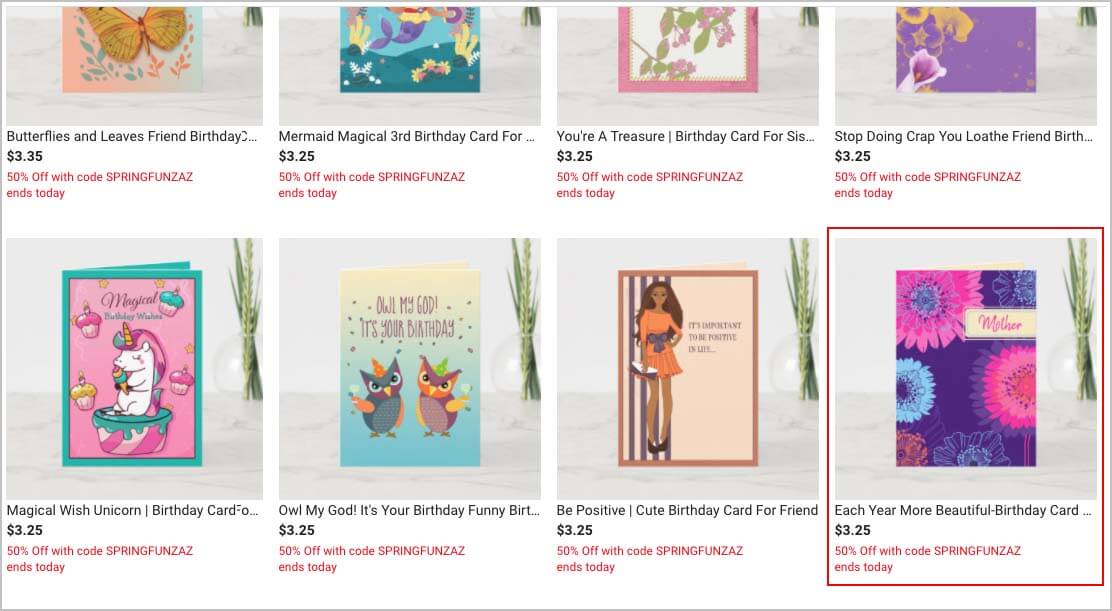
STEP 2 This page is where you are presented with various options for customizable Easter cards or whatever product you chose. You can also select different paper stock and envelopes. To personalize the card, press the blue ‘personalize’ button.
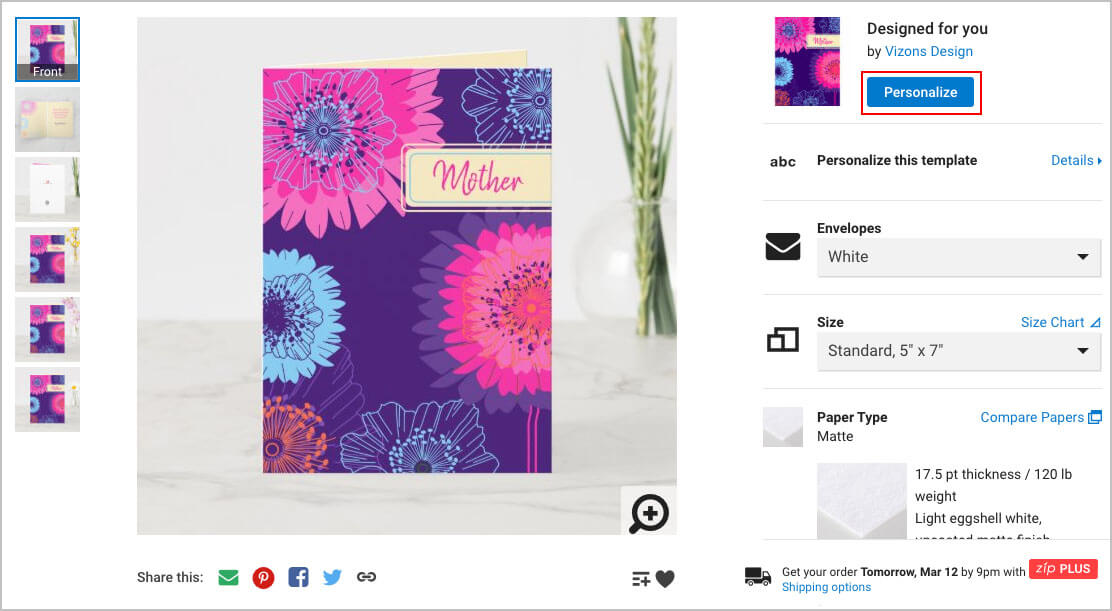
STEP 3 After pressing the ‘personalize’ button from step 2, you can now see the areas you can edit. So, change the text to your own or you can leave it as it. Also, to personalize the card even more, click the ‘change’ blue button beside each image you want to edit or remove.
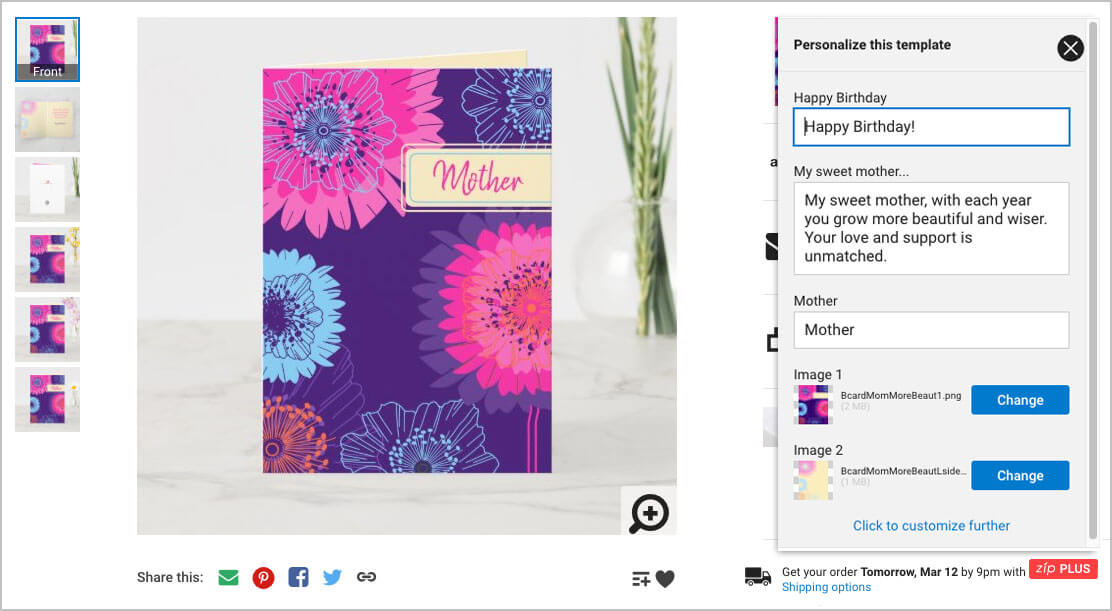
STEP 4 When you’re completely satisfied with your personalizations, press the ‘x’ to close the ‘personalize this template’ window. Now you are ready to purchase your beautiful customizable Easter cards. So, just press the orange ‘Add to Cart’ button and begin your checkout process.
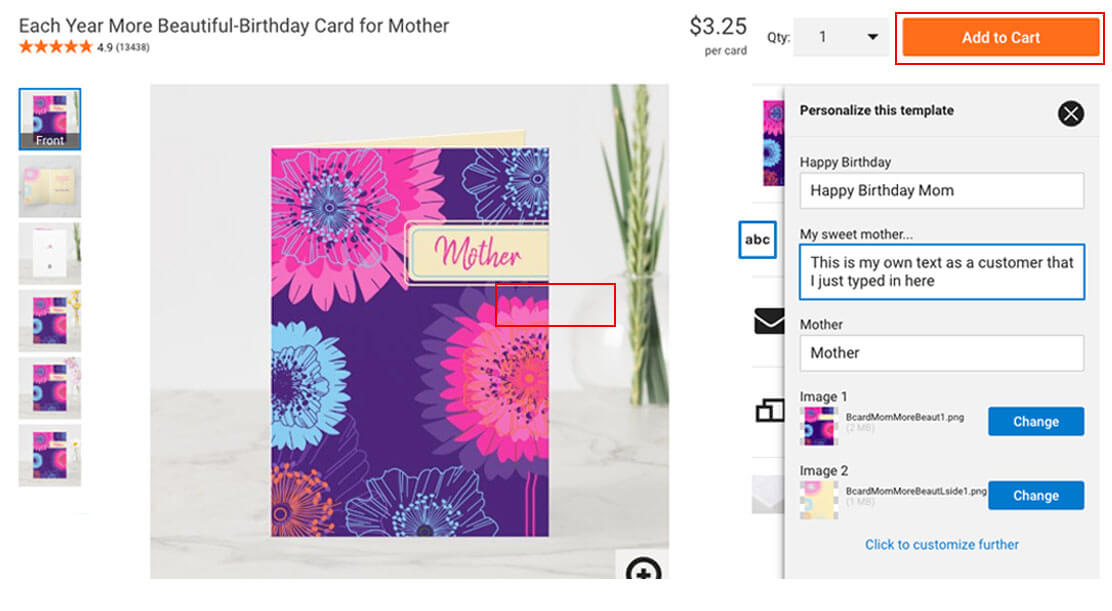
You may also enjoy reading: How Creativity Has Changed During COVID-19